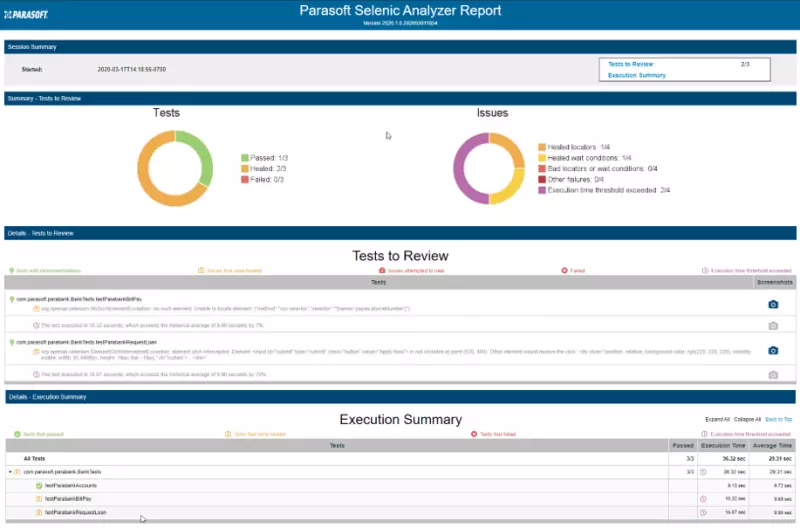Want to see Parasoft in action? Sign up for our Monthly Demos! See Demos & Events >>
Want to see Parasoft in action? Sign up for our Monthly Demos! See Demos & Events >>
Agile teams must provide an excellent user experience for application interfaces, and many have adopted Selenium as their testing framework of choice. However, Selenium test cases suffer from common UI testing challenges including maintainability, stability, and long execution times. Automation testing is critical to validate the customer experience.
Parasoft Selenic keeps your test runs executing smoothly by finding and repairing failing tests on the fly. By self-healing your Selenium tests in the CI/CD pipeline, you spend less time chasing unstable Selenium tests and more time uncovering real issues.
Focus on real issues instead of chasing ghosts. Selenic’s AI-driven recommendations tell you exactly what's broken and how to fix it, reducing Selenium testing maintenance from hours to minutes.
Selenic records UI interactions and creates Selenium tests using the Page Object Model to ensure maintainable Selenium test creation from the very beginning. This can give you a 30% jumpstart over other methods.
Leveraging AI to solve these challenges, Parasoft Selenic is a unique solution that works with regular Selenium tests, rather than locking users into a proprietary “Selenium-powered” platform like all other available solutions. Simply integrate Selenic into your current testing processes to see immediate results with your Selenium projects – no need to migrate or recreate the tests you’re already using. Parasoft Selenic accelerates automated testing and improves the stability of Selenium tests without changing your existing Selenium practice.
Selenium tests are unable to dynamically adapt to changes in the web applications or browsers. Selenic provides self-healing for broken locators and wait conditions at runtime to keep tests running and offers recommendations post-execution to help teams simultaneously move forward with release and deliver on the promise of Agile and DevOps. Selenic includes enhanced locator and wait condition strategies for enterprise application software such as Salesforce and Guidewire. It also enables assertions to be captured during recording and incorporated into Selenium tests in pure Java.
Integrated smart analytics with Parasoft DTP aggregates test results, test sources, recommendations, and more in interactive dashboards and reports. Selenium tests can be associated with requirements for traceability, and performance benchmarking capabilities generate early warnings for potential performance issues in your web applications.
Parasoft Selenic also helps you get a jumpstart on maintainable web UI automation testing with smart test creation. Plugins for IntelliJ IDEA and Eclipse IDEs facilitate Selenium test creation and maintenance, while integration with Applitools enables seamless integration of visual validation.
With the Parasoft Recorder, tests can be created in JUnit 4, JUnit 5, or TestNG so that you can use your favorite testing framework. Selenic will auto-infer the type of test to create based on the project’s designated framework. Selenic also recognizes the type of application it is interfacing with, and identifies locators and elements specific to Salesforce, Guidewire, and other enterprise applications, incorporating them into created UI tests.
When creating new tests, Selenic uses the Page Object Model, which will associate element locators and user actions to the pages on which they were discovered, creating reusable page objects that significantly reduce test maintenance. When you change a locator, just modify one instance in the test, and it will automatically be updated throughout that test.
Assertions allow you to define the expected behavior of your test scenario and have that expectation validated in an automated way. Parasoft Selenic creates assertions in your Selenium code during the recording process through a point-and-click interface. Capture text on any page and mark it for validation. When the Selenium code is generated, the assertion code will be placed at the appropriate spot in the test case.
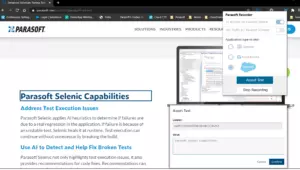
With a one-line change to your existing execution script, Parasoft Selenic monitors the execution of your Selenium tests as part of the CI/CD pipeline and, if a test fails, applies its AI heuristics to determine if the failure is due to a real regression in the application, or if it’s just a broken test. If the test is broken, Selenic heals the test at runtime, so the test continues to execute, avoiding wasted time and testing delays. Test metrics are collected to provide you with performance alerts in the Selenic reports that indicate any test times exceeding typical execution cycles.
Parasoft Selenic’s AI heuristics diagnose test failures and provide recommendations on how to fix the tests. Whether you run as part of the CI/CD pipeline, directly from within your IDE, or from your BDD Feature files, Selenic’s got you covered. In addition to HTML reporting, recommendations can be imported into the Eclipse or IntelliJ IDE, where you can update the test with a single click to ensure it doesn’t fail again in the future. Integration with Applitools provides access to visual validation with screenshot links in the Selenic reports.
Your test library could contain hundreds or even several thousands of Selenium tests. These can take a long time to execute if you have to run them all to verify each updated build. Within its Smart Test Execution capabilities, Parasoft Selenic uses Test Impact Analysis to reduce the time it takes to execute your tests, so you can get quicker feedback from the CI/CD pipeline.
With Parasoft DTP integration, advanced reporting and analytics will aggregate results from your Selenium UI tests with other quality practices such as code analysis, unit testing, API testing, and code coverage. Selenic reports will display an early warning for potential performance issues by showing excessive Selenium test execution runtimes. Test traceability gives you a better view of test coverage with insights for how tests are related to business use cases and requirements. This enables you to optimize your testing practice.